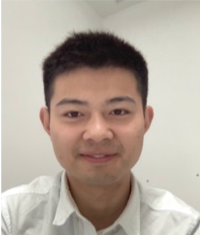
Chenguang Xiao
It confused a lots of people to make their site visible on Google search engine. I summarize the steps to achieve it according to my experience recently. The key points are:
- google analytics
- sitemap
- google search console
google analytics
Click the google analytics and create a analytics for your site, and you will get a code like this:
<!-- Google tag (gtag.js) -->
<script async src="https://www.googletagmanager.com/gtag/js?id=measurement_id"></script>
<script>
window.dataLayer = window.dataLayer || [];
function gtag(){dataLayer.push(arguments);}
gtag('js', new Date());
gtag('config', 'measurement_id');
</script>
This is only for a reference, always use the latest code from google analytics.
sitemap
Sitemap is a xml file that illustrates the structure of your site. In my case where I use jekyll to generate my site on github.io, just add ‘jekyll-sitemap’ plugin to jekyll in ‘_config.yml’ file like this:
plugins:
- jekyll-remote-theme
- jekyll-sitemap
Then you can find a ‘sitemap.xml’ file in your site root directory, and the sitemap page is on ‘https://your_site/sitemap.xml’.
google search console
finally, you need to add your site to google search console, and verify your site ownership.
The google analytics code will help you to verify your site ownership.
The sitemap may help you in speed up the indexing process.
Hopefuly, your site will be indexed on google search engine in a few days.