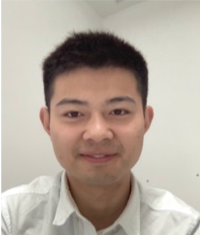
Chenguang Xiao
Python built-in module argparse is a very useful tool to parse command line arguments. In prodcution, we usually run python scripts in command line. When import a package contain argparse in Jupyter Notebook, it will raise an error.
For example we get a python script test.py with argparse:
import argparse
def get_args():
parser = argparse.ArgumentParser()
parser.add_argument('--test', type=int, default=0)
args = parser.parse_args()
return args
if __name__ == '__main__':
args = get_args()
print(args.test)
there is no problem to run it in command line:
python test.py --test 1
However, if we import it in Jupyter Notebook, it will raise an error:
from test import get_args
args = get_args()
You will get a empty Namespace object for args variable rather than args.test=0.
This can be useful when we want to test or debug our code in Jupyter Notebook. Here is a simple solution to solve this problem.
# add following code before calling argparse
import sys
sys.argv = ['']
# run your code
from test import get_args
args = get_args()
Now you can use argparse in Jupyter Notebook normally as in comdline line to get the default value of your configuration.