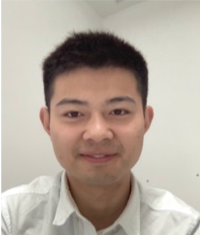
Chenguang Xiao
Github is a great platform for open source projects. However, the access to github.com is not always fast. In this post, I will show how to modify the hosts file to speed up the access to github.com in China.
There are two steps to achieve this:
- Find the fast IP address of github.com
- Add it to the hosts file
Find the fast IP address of github.com
You can check the latency of github.com in this page. Then chose one or more IP addresses with the lowest latency.
Add it to the hosts file
The hosts file is located at /etc/hosts in Linux and Mac OS. You can use sudo vim /etc/hosts to edit it.
Add the IP address and the domain name to the hosts file. For example, it will look like this:
20.205.243.166 github.com
140.82.121.4 github.com
Check the result
You can use ping github.com to check the IP address of github.com. It should be the one you added to the hosts file.
Directly access github.com in the browser to check if it is faster.